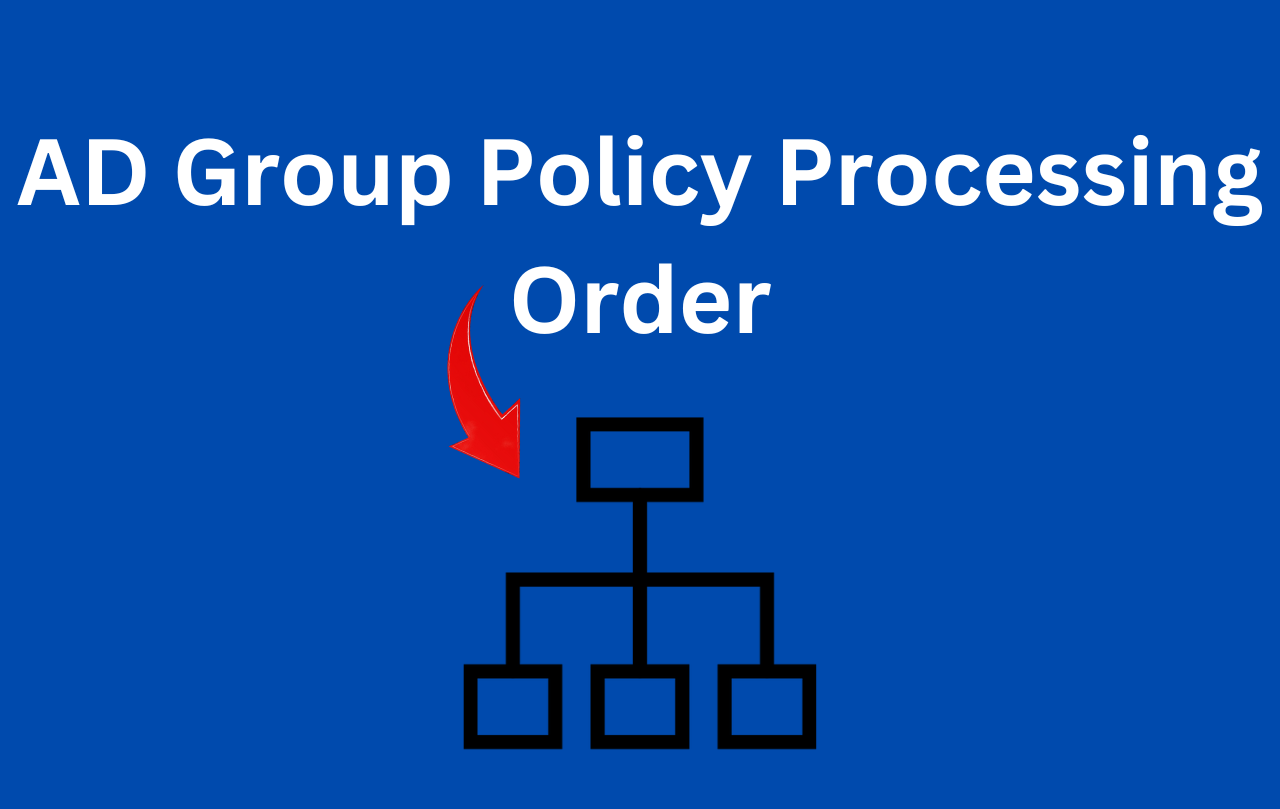In the intricate landscape of Active Directory, Group Policy serves as a powerful tool for configuring and managing settings across a network of Windows systems. Understanding the Group Policy processing order is essential for administrators to ensure that policies are applied consistently and effectively. In this article, we’ll explore the intricacies of Group Policy processing order, shedding light on the sequence of events that govern the configuration cascade.
Table of Contents

1. Introduction to Group Policy Processing
Overview
Group Policy within Active Directory serves as a powerful tool for centralizing and enforcing uniform system configurations, security settings, and various parameters across a network. It provides administrators with a structured framework to manage and control the behavior of users and computers within an organization. The Group Policy processing order, a crucial aspect of this system, dictates how policies are applied during the login process, ensuring consistency and adherence to organizational standards.
Real-World Analogy
Imagine Group Policy processing as a set of instructions provided to employees within a company. Much like corporate policies that dictate dress codes, access privileges, and other rules, Group Policy establishes a standardized environment for users and computers within a network. This analogy emphasizes the role of Group Policy in creating a cohesive and regulated experience for network entities, similar to how company policies maintain consistency among employees.
2. Group Policy Processing Order Steps
i. Local Group Policy:
The initial step in the Group Policy processing order is the Local Group Policy, which is applied to individual computers. It provides settings that affect all users on a specific machine, allowing for configurations tailored to the needs of that particular device.
Example Scenario: In a large corporate environment, individual computers often have unique requirements based on their roles. For instance, a workstation used by graphic designers might need specific display settings, whereas a server used for data storage may require specific security configurations. The Local Group Policy allows administrators to tailor settings on each machine to meet its specific needs. In practice, this could involve configuring display resolutions, power settings, or security options directly on the individual computer
ii. Site-Level Group Policy:
Following the Local Group Policy, settings at the site level are applied. Sites in Active Directory represent physical or logical network segments, enabling administrators to define policies specific to those locations. This step allows for the adaptation of configurations based on the network’s structure and requirements.
Example Scenario: Consider a multinational corporation with offices in different regions. The Site-Level Group Policy can be utilized to adapt configurations based on the network structure at each site. For instance, a branch office in a different country may have different network requirements or security policies due to local regulations. By using Site-Level Group Policy, administrators can ensure that the policies applied are specific to the unique characteristics of each site, optimizing network performance and compliance.
iii. Domain-Level Group Policy:
Subsequently, Group Policy settings at the domain level take precedence. These policies have a broad reach, applying to all users and computers within the entire domain. Domain-level policies establish baseline settings for the entire organization, ensuring consistency across the entire network.
Example Scenario: In a large organization, the Domain-Level Group Policy plays a critical role in establishing baseline settings for all users and computers within the entire domain. For example, security policies such as password complexity requirements, account lockout policies, and software deployment configurations can be set at the domain level. This ensures a consistent and standardized environment across the entire organization, irrespective of specific site or departmental requirements.
iv. Organizational Unit (OU)-Level Group Policy:
The most specific policies are applied at the Organizational Unit (OU) level. OUs allow administrators to organize and apply policies to specific sets of users and computers within the domain. This granular control enables tailoring configurations for specific departments, teams, or functional units within the organization.
Example Scenario: Within a domain, different departments or teams may have unique needs. The Organizational Unit (OU)-Level Group Policy allows administrators to tailor configurations for specific sets of users and computers. For instance, the finance department might require specific security settings or software configurations different from those in the marketing department. By applying policies at the OU level, administrators can provide granular control, ensuring that configurations align with the specific needs of each organizational unit.
3. Precedence and Inheritance
Precedence
In the context of Group Policy processing, when conflicting policies exist at different levels, a predefined precedence ensures that policies are applied in a specific order. The policy processing order follows a hierarchy, with local policies having the lowest precedence, followed by site-level policies, domain-level policies, and finally, OU-level policies, which hold the highest precedence. This systematic approach ensures that conflicting policies are resolved according to their designated priority within the hierarchy.
Inheritance
Inheritance is a fundamental concept in Group Policy processing, where policies applied at higher levels are inherited by lower-level containers. For instance, policies established at the domain level are inherited by all Organizational Units (OUs) within that domain. This cascading effect ensures that settings configured at a higher level are passed down to subordinate containers, promoting consistency and efficiency in policy application.
Real-World Analogy
To illustrate these concepts, consider a real-world analogy based on corporate hierarchy:
- CEO (OU-level): The CEO represents the highest level in the corporate hierarchy, akin to the OU-level in Group Policy. The CEO sets overarching policies for the entire organization.
- Department Heads (Domain-level): Department heads, analogous to domain-level in Group Policy, inherit policies from the CEO. These policies serve as a baseline for the entire department, ensuring a consistent approach.
- Individual Teams (OU-level): Within each department, individual teams (OU-level) may have specific policies that override the general ones inherited from the CEO and department heads. This allows for customization based on the unique needs of each team.
In this analogy, the precedence is evident as policies set by the CEO have overarching influence, followed by department-level policies. Meanwhile, inheritance is demonstrated as policies established by higher-ups are passed down and adopted by lower-level entities.
This comparison helps highlight how policy precedence and inheritance in Group Policy processing mirror the hierarchical structure of corporate organizations, providing a clear and structured approach to managing policies and ensuring consistency throughout the network.
4. Group Policy Processing Order in Action
Dynamic Application
Group Policy processing is a dynamic and integral aspect of the user login process or computer startup. As users log in or computers initiate startup procedures, policies are dynamically retrieved and applied based on the defined processing order. This dynamic application ensures that configurations are consistently enforced across the network, aligning with the organization’s security, operational, and user experience requirements.
Real-World Use Case
To understand the practical implications, let’s consider a real-world use case within a multinational company:
Multinational Company Scenario: Imagine a large multinational company with diverse sites and numerous departments. The Group Policy processing order comes into play to tailor the computing experience for users and computers in this complex environment.
Site-Specific Configurations: At the initial stage of the login process or computer startup, site-level Group Policy settings are applied. This allows users and computers at each site to receive configurations specific to their geographical or network segment, accommodating local requirements or constraints.
Domain-Wide Policies: Following site-level policies, domain-wide policies are applied. These policies establish a baseline for the entire company, ensuring consistency and adherence to overarching standards across all sites and departments.
Department-Specific Settings: Lastly, as part of the Group Policy processing order, policies at the Organizational Unit (OU) level are applied. This allows for the customization of settings based on specific departmental needs. For example, finance teams may have unique configurations compared to marketing or IT departments.
Creating a Consistent Experience
The Group Policy processing order, in action, ensures that users and computers within the multinational company experience a seamless and consistent computing environment. Site-specific configurations account for local variations, domain-wide policies establish uniformity across the entire organization, and department-specific settings cater to unique requirements within each functional unit.
This dynamic application of Group Policy during the login process or computer startup reflects the adaptability of the system to different organizational structures, providing a mechanism for administrators to centrally manage and enforce policies that align with the specific needs and hierarchies of a multinational company.
5. Conclusion
Understanding the intricacies of the Group Policy processing order is essential for administrators tasked with effectively managing and enforcing configurations within an Active Directory environment. Navigating this configuration cascade ensures that policies are applied logically and predictably, fostering a secure and consistent network environment.
Navigating the Configuration Cascade
The Group Policy processing order serves as a dynamic orchestration mechanism, guiding administrators through a cascade of configurations that influence the computing experience for users and computers. By comprehending this order, administrators gain the ability to strategically design and implement policies that align with the organization’s objectives, security requirements, and operational needs.
Looking Ahead
As organizations evolve in response to technological advancements and changing business landscapes, Group Policy processing will continue to play a vital role in maintaining standardized configurations and security settings. Administrators will be at the forefront of this evolution, adapting policies to meet new requirements, addressing emerging cybersecurity challenges, and ensuring that the organization’s digital environment remains resilient and secure.
Navigating the Group Policy Processing Order is not just about configuring settings; it’s an exploration of the dynamic orchestration that ensures a harmonious and secure digital environment. Administrators are empowered to fine-tune policies based on organizational hierarchies, adapt to diverse departmental needs, and navigate the complexity of conflicting configurations. This exploration involves balancing the needs of individual devices with broader network requirements, creating a delicate yet robust equilibrium that supports both customization and uniformity.
In essence, the Group Policy Processing Order is a roadmap for administrators to orchestrate a synchronized configuration cascade. It allows them to wield policies effectively, ensuring that every layer of the organization adheres to predefined standards, creating a secure, predictable, and efficient computing environment.
As we look ahead, the journey of navigating the Group Policy processing order will remain an ongoing and dynamic process. It represents a commitment to staying attuned to the evolving landscape of IT, cybersecurity, and organizational requirements. Through this commitment, administrators will continue to leverage the Group Policy Processing Order as a cornerstone in their arsenal, safeguarding digital environments and adapting to the ever-changing needs of the organizations they serve.